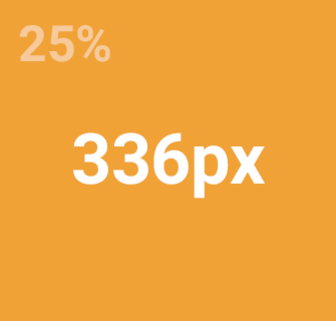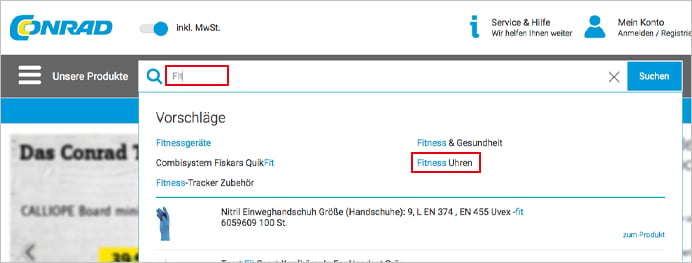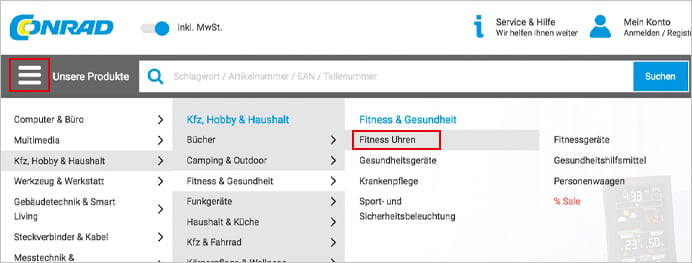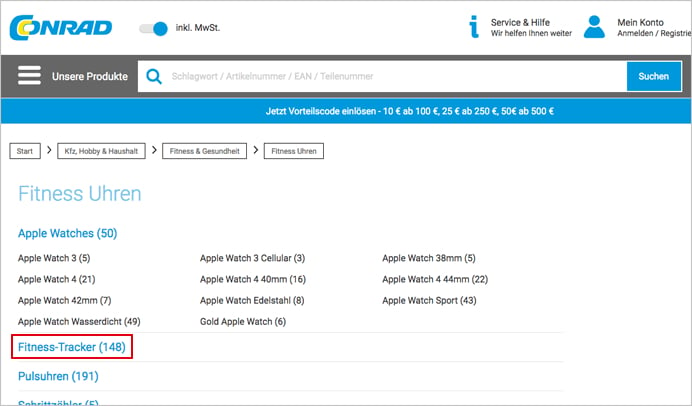Your brand store at conrad.de
- General
- Grid
- Elements
- Links
- Data
We integrate your brand store into our online shop platform and ensure store visibility by displaying your entire product line. This facilitates page indexing (SEO) by Google which, in turn, makes it easier for prospective buyers to find your store on the web.
Moreover, your store will be listed on our brand store overview page: conrad.de/marken
Your benefits:
-
your whole product range being visible at a glance
-
comprehensive and sales-oriented display of your latest product releases
-
promoting your brand‘s identity and philosophy
-
increasing brand awareness
The basic version of our brand stores consists of a single page. Goes without saying that you can opt for additional subpages at any time.
Setting up store pages follows a modular approach using a preset grid.
Brand store layouts do not support HTML, web fonts and external page links.
Either design your store page yourself (if so, please refer to our guidelines), or let the pros at our agency do it for you (this service comes with our marketing package, means no extra charges apply.) The layout is put together on a store page mock-up that stays hidden from both Google and everyone else until you decide to launch your shop.
Contacts
Below a selection of stores maintained by some leading brands:
And here some stores opting for subpages
Setting up store pages follows a modular approach using a preset grid.
Any content displayed on brand shop pages needs to be aligned with the grid. All available grid (column) options are shown below. You may put columns in any order.
The shown column widths (in pixels) are mandatory. Column heights are up to you.
Mobile Devices
Brand stores use a responsive web design catering for different browser sizes as well as table and mobile phone screens. Columns resize or wrap automatically. >> See Mobile Device Page Grid
If you use text content in images, ensure sufficient readability when images are downsized.
Links to products/product categories
Below details are only meant to help you plan the page layout. Adding links to store pages is done by our service provider.
Brand stores come with a variety of link options:
-
- Links to existing product categories at conrad.de >>How-to
-
- Links using keywords (assigned to respective products)
-
- Links to individual products (Conrad product code required)
-
- Search-prompted links
Matching existing product groups at conrad.de is the easiest way to categorise your products. In the case your products do not fall in a clean-cut category, choose keyword search, or assign specific keywords to individual products.
Option 1:
Option 2:
Important information
Existing categories at conrad.de/product updates/category changes
Links on your brand store pages are based on existing product categories that are used on conrad.de and have been agreed upon with Conrad suppliers from across the world. These categories cannot be changed when setting up a brand store. If you’ve got questions related to individual products or categories, please contact your Conrad key account manager.
It can be linked via an image, system button or text:
Content and Formats
| Scribble |
|---|
Scribbles are files containing sketches/drafts/outlines of how you want your brand store to look like. You can choose whatever file format – as long as it is digital (DOC, PPT, JPEGs etc.)
If you need help with the store layout, our agency is more than happy to help.
| Text |
|---|
Any text content to be displayed on the shop site, including content such as About us, Introduction and Product descriptions shown on subpages.
Duplicate Content*
Please make sure you don’t display content simply copied and pasted from your other store sections as this may negatively impact the search engine rankings of your store pages.
| Images |
|---|
Any image material intended for brand stores needs to be of adequate quality and resolution.
-
- If you create your own image content, make sure you adhere to the size requirements (see Page Layout Grid). Brand stores support all common image file formats (JPEG, PNG, GIF).
-
- If someone else does the layouting for you, please submit uncompressed images of an adequate size.
| Video clips / PDFs (e.g. catalogues) / etc |
|---|
Video clips, catalogues in PDF format and similar content will be hosted by Conrad (sorry, no embedding of YouTube content on brand store pages).
*Duplicate Content
Duplicate Content generally refers to a substantive amount of content that completely matches, or is noticeably similar, to other content displayed within or across domains. Duplicate content may negatively impact search engine rankings.